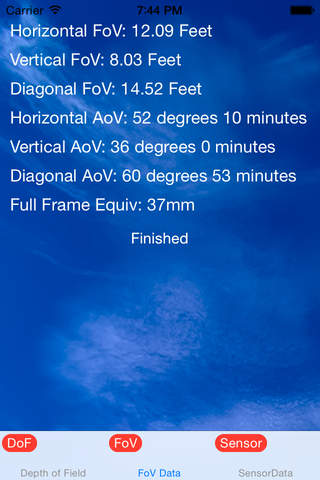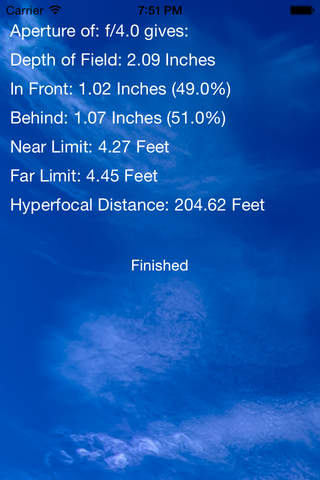Photo Calculator Professional app for iPhone and iPad
Developer: Richard Nicely
First release : 25 Jun 2015
App size: 5.17 Mb
Are you a Professional Photographer?
Want an easier way to deal with Depth of Field, Field of View and Lighting Ratio calculations?
This is your app!
This app contains 3 modules.
A.) Depth of Field and Field of View
B.) Reverse Depth of Field
C.) Lighting Ratios
A.) The first module (Depth of Field and Field of View) prompts you for the Camera, Focal Length, Aperture, and Subject Distance, and then it returns all of the applicable data in 3 separate tabs.
The default tab displays the Depth of Field data, which includes:
1.) Total Depth of Field
2.) Depth of Field in Front of Subject (in measurements and percent)
3.) Depth of Field Behind Subject (in measurements and percent)
4.) Near Limit of acceptable Sharpness
5.) Far Limit of Acceptable Sharpness
6.) Hyperfocal Distance
The FoV Data Tab has the following information:
1.) Horizontal Field of View
2.) Vertical Field of View
3.) Diagonal Field of View
4.) Horizontal Angle of View
5.) Vertical Angle of View
6.) Diagonal Angle of View
The Sensor Data Tab has the following information:
1.) Sensor size in mm (width X height)
2.) Crop Factor
3.) Circle of Confusion number for that Sensor
B.) The Reverse Depth of Field Module prompts you for Camera, Subject Distance, and your Desired Depth of Field. Then you can supply either the Focal Length or the Aperture and the app will return the missing value that gives you the Depth of Field you are looking for.
The output contains:
1.) Either the Aperture or the Focal Length required to give you the Depth of Field you requested with the parameters you specified
2.) Total Depth of Field
3.) Depth of Field In Front of Subject (in measurements and percent)
4.) Depth of Field Behind Subject (in measurements and percent)
5.) Near Limit of acceptable Sharpness
6.) Far Limit of acceptable Sharpness
7.) Hyperfocal Distance
C.) The Lighting Ratios module prompts you for an incident meter reading, (This can be from the Key Light, or the Fill Light either one, or you can specify what you want the final Total reading of both Lights combined to be), what type of reading it is (Key, Fill, Desired Total), which method you want to use to calculate, and the desired ratio.
The output tells you:
1.) The appropriate Key Light reading
2.) The appropriate Fill Light reading
For Nikon and Canon DSLRs each calculation for the Depth of Field and Field of View outputs is based on the actual sensor size. This also includes the crop factor. We dont use a generic crop factor of 1.5X for Nikon DX (APS-C) or 1.6X for Canon APS-C as every sensors true crop factor is based entirely on its own dimensions and they are all slightly different sizes from one another.
The addition of actual Field of View measurements as opposed to only simple Angle of View in Degrees and minutes is something I havent seen in any other app. This is also the case for the lighting ratios module. If theres another app that does this, I havent seen it yet.